
I've been using this for months to experience the notorious Vista.
Virtual PC is a platform that allows you to use an guest OS right inside your existing OS.
For instance, you can use Windows Vista right inside your existing Windows XP without having to mess up with the partitioning or re-installation. What's more, you can use and switch between several OSes at the same time.
This implies a great saving in cost & time as no need to prepare a testing kluge as well.
Official intro: If you are running Windows Vista or Windows XP on your physical machine, you can still use Microsoft Virtual PC 2007 to run multiple operating systems at the same time on the same physical computer. Switch between virtual machines with the click of a button. Use virtual machines to run legacy applications, provide support, train users, and enhance quality assurance.
Oh! Forget to mentioned VPC is just like other great software acquired by MS. It's been purchased from Connectix Corporation more than 5 years back.
Sealed this up.
Let's take a glimpse:
Upon executing, there's a main console where you can choose guest OSes.
For this instance, I have only Vista added.

However, the list is empty by default.
You have to create a virtual machine with the step-by-step wizard:
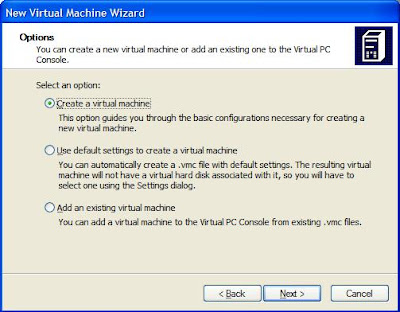
After a few dummy-proof steps, you'll stuck here:
{I'll explain this later}

{I'll explain this later}

DOWNLOAD:
MS VPC 2007
There's also a hacked Chinese Simplified version around the internet which no installation is needed.

No comments:
Post a Comment